সকল মোবাইল ফ্লাস ফাইল সাইট দেওয়া হয়েছে
u2ugsm.com
Flash Toll Download
Fixfirmwarex.Com Free Now Files
1 NO Website FirmwareFile.Com2 No Website RepairmyMobile.In
3 No Website A-2-Z Filesh File. Com
4. NO Website AndroidMTK.Com
Now a day’s Smartphone’s progressing with new technologies. Beside that MTK basic Smartphone’s are one of them. SP Flash Tool is a unique software to Flash MTK Stock Firmware. Today we’ll show that How to Flash Smartphone using SP Flash Tool.
Which software’s are necessary to Flash your Smartphone:
- Smartphone Firmware
- Smartphone Driver
- SP Flash Tool
How to Flash Smartphone using SP Flash Tool
Download and extract SP Flash Tool on your computer and Click on (flash_tool.exe) to open your SP flash tool Software you will be able to see the following files

After Starting SP Flash Tool there will show a dialog box then you have to click on [Download TAB.] If you already done it so press on [Scatter-loading] firmntb and choose scatter.txt file from stock Firmware folder.

Now, Choose the Scatter File (you will find the scatter file in the Stock Rom folder).

Then Click on the Download firmntb to begin the Flashing Process. Now, connect your Smartphone to the Computer/MAC using USB Cable. After Connecting the Device to the computer Press Volume Down( – )keys, so that your computer easily detect your Smartphone.

Once Flashing is completed, a Green Ring will appear. So that thinks of your phone Flash to be completed. Now remove your UBS cable and battery from phone. After that reconnect the battery and turn on phone












.jpeg)







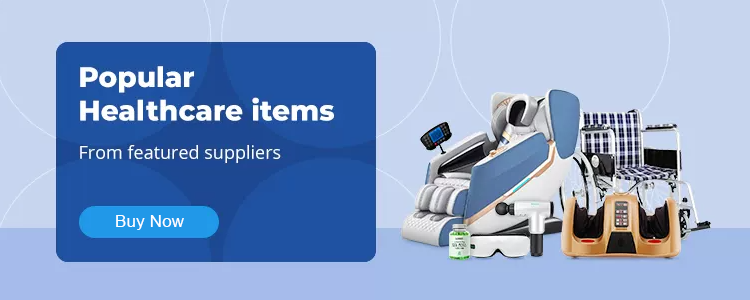





0 মন্তব্যসমূহ